Sometimes on booting your HP server, you might get one of the errors below
Array accelerator status:
Temporarily disabled
Batteries are not fully charged
Battery failure on battery pack 1, replace battery.
1797- Slot Array- Array Accelerator Read Error occurred.
Data in Array Accelerator has been lost.
Array Accelerator is disabled
This error occurs on any HP ProLiant server configured with a Smart Array P212, P410, P410i, or P411 Controller using Battery-Backed Write Cache
Follow the steps below to resolve “Failed Cache battery failure” on HP servers
Step 1
Update the Smart Array Controller firmware – You can do this either by going to HP website, or through your internal HP SIM repository
1. Go to http://www.hp.com/
2. Click Support & Drivers .
3. Click Download drivers and software (and firmware) under Step 1
4. Enter the Smart Array Controller model (for example, P410) under Step 2 and click Go
5. Select the specific product on the following page
6. Select the appropriate operating system.
7. Click Firmware – Storage Controller
8. Download and install * Recommended * Online ROM Flash Component – Smart Array P212, P410, P410i, P411, P712m and P812 Version 3.66 (or later)
9. Reboot the server to complete the installation
If the above does not clear the error proceed to Step 2
Step 2
Replace cache battery
Note: The new battery can take up to 48 hrs to charge fully
If the above does not clear the error proceed to Step 3
Step 3
Check the tray to make sure the contacts are strong
Clean the cache tray to ensure the contact surface are not corroded
If the above does not clear the error proceed to Step 4
Step 4
Replace the cache tray
[asa2 tpl=”Horizontal_box”]B010S6YXWQ[/asa2]
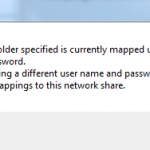
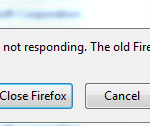
This website was… how do I say it? Relevant!! Finally I’ve found something that helped me.
Thank you!