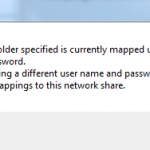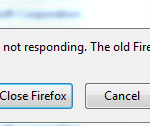One of my developers requested that he needs a list of all websites running on his servers to do some house keeping in preparation to migrate to another server.
Below are the steps I took to accomplish the task
1. Log on to the server with Administrator account or its equivalent
2. Open IIS Manager
3. On the left pane, Select the “Website”
4. Right click the “Website” and select “Export” or On the Top bar click on Action tab, Select Export list
5. Enter a name to save the list
6. Close IIS Manager
[asa2 tpl=”Book”]0470097825[/asa2]