When I attempt to map a drive by Right Click “Computer” and select “Map Network Drive”
After enter the credentials the system gives the error below
“The network folder specified is currently mapped using a different user name and password. To connect using different user name and password, first disconnect any existing mappings to this network share”
I checked the mapped drives and there was no mapped drives to that server at all.
According to Microsoft, this is by design and the workaround are as below
Method 1
Use the IP address of the remote server when you try to connect to the network share.
Method 2
Create a different Domain Name System (DNS) alias for the remote server, and then use this alias to connect to the network share.
[asa2 tpl=”Book”]0470901829[/asa2]
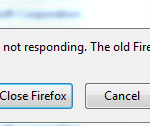
MS recommends that, but does it work Or even make sense? I am working with mapping a network drive on my home LAN. I do not even know how to create a DNS alias on that, plus since nothing is now mapped to it, what do I make it different from.