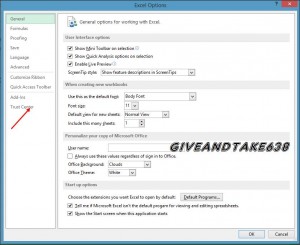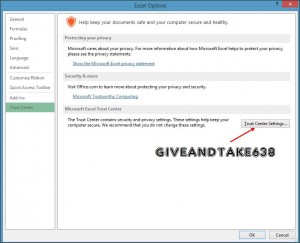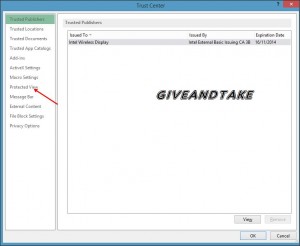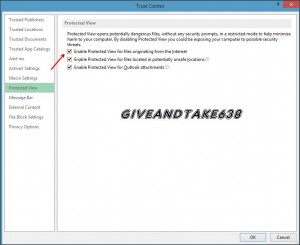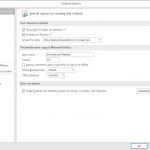Recently, I started getting the error below when I tried to open any Microsoft Excel documents that were sent to me by email or downloaded from the internet.
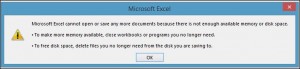
This error is as a result of new Microsoft feature in Office call protected-mode, this prevents office also called Data Execution Prevention mode. This feature helps keep the system protected from potential security damage that might result from opening the file. In order not to be getting this error you can disable this option in Trust Centre Settings.
How to Disable the Protected-mode in Trust Centre Settings
To disable the protected-mode in Trust Centre Settings, follow the steps below
Open Microsoft Excel document downloaded from the internet or received from email, it should open without the error again.
This steps work also for Microsoft Word and PowerPoint 2010/2013
[asa2 tpl=”Book”]111907715X[/asa2]