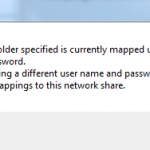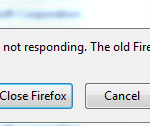This post highlight some options to know GPO name for specified GUID.
You can see SYSVOL contents of every GPO by browsing to: \\
Option 1 – Using Active Directory Users and Computers
Log on to the server with the account that has administrative privilege
From the command prompt run dsa.msc
Right click the “domain” and select “Find”
Select “Custom Search” from the “Find” dropdown
Click “Advance” tab Enter the following and click search
Option 2 – Powershell
You can use Get-GPO cmdlet with -guid option to the display name GUID. Use the command below
Start Powershell
At the prompt enter Get-GPO -GUID “{GUID THAT YOU WANT TO SEARCH FOR}”
When you run this command, you will get the DisplayName, domain, owner, GUID, and GPO Status.
Option 3 – Group Policy Management Console
You can also use Open Group Policy Management Console.
Navigate to a GPO
Click on the Details tab for that GPO.
Look at the Unique ID property
[asa2 tpl=”Book”]1617291161[/asa2]